If
java disabled or no main menu showing above - use links
below.
|
|
| There are three
basic ways of describing color systems, or models, and
these are described in reasonably concise form below
- giving you I hope some insight into the different
versions if you have not met them before, or just need
a "refresher". |
The
Additive Model -
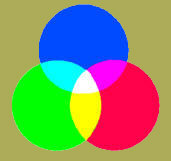 The
Additive color model (see also color
facts) is built on three colors called the additive
primaries. The additive primary colors are red (R),
green (G), and blue (B). By mixing these colors in different
percentages, any other color can be created. When blue
and green are mixed, the resulting color is cyan. When
blue and red are mixed, the resulting color is magenta.
If all three primary colors are mixed together, the
resulting color is white. The
Additive color model (see also color
facts) is built on three colors called the additive
primaries. The additive primary colors are red (R),
green (G), and blue (B). By mixing these colors in different
percentages, any other color can be created. When blue
and green are mixed, the resulting color is cyan. When
blue and red are mixed, the resulting color is magenta.
If all three primary colors are mixed together, the
resulting color is white.
The Additive color model is best depicted in computer
monitors and television screens. Both are composed of
tiny red, green, and blue illuminating dots.
Overlapping circles of blue, red, and green light create
white at the center and three secondary colors: cyan,
magenta, and yellow.
The Additive color model can be illustrated further
by looking at your image software's Color Picker. Double-click
the Color Swatch or any color in the Color Palette to
open the Color Picker. By changing the RGB values in
the Color Picker, you can immediately see the resulting
color. Set blue (B) and green (G) to 100% and the color
is cyan. Set blue (B) and red (R) to 100% and the color
is magenta. Notice that if all RGB values are the same,
the resulting color is a shade of gray.
The Additive color model is sometimes known as the RGB
color model or the Emittive color model. |
The
Subtractive Model -
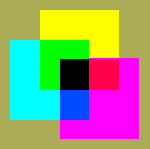
The Subtractive color model is built on the subtractive
primary colors. The subtractive primary colors are
cyan, magenta, and yellow. The colors created by the
mixing equal amounts of subtractive primary colors
create the additive primary colors.The opposite is
also true; the mixing of equal amounts of additive
primary colors creates the subtractive primary colors.
Printers use combinations of the subtractive primaries
to produce practically every color in the spectrum.
Notice when cyan, magenta, and yellow are combined,
black results.
The Subtractive color model is implemented in the
printing industry. Cyan, magenta, and yellow are three
of the four ink colors used in four-color, or process,
printing. Printers combine these three colors to produce
virtually every color in the spectrum. A fourth color,
black, is usually added because ink impurities make
it difficult to create a true black. (When pure cyan,
yellow, and magenta colors are mixed together, black
is the resulting color.)
The Subtractive color model is sometimes known as
the CMYK model or the Reflective color model.
|
The
HSL Color Model -
The Hue, Saturation, and Lightness (HSL) color
model defines a color based on its hue (color),
saturation (purity of the color), and lightness
(brightness).
Hue
-
Hue is what we usually define as the color of
an object. The hue of the sky is blue, the hue
of a banana is yellow, and the hue of an apple
is red. The color wheel is a useful tool in understanding
hue and the numeric values assigned to hues. The
lightness axis adds a third dimension to a color
wheel, which produces the HSL color model.
The hue of a color is assigned a number from 0°
to 360°. Red is defined at the 0° point, blue
is 120°, cyan is 180°, green is 240°, and so on.
Change the hue (H) values in your image software's
Color Picker to see the hue change. Also, look
at a Hue Shift slider in an image software Hue
Map dialog box for another way to change the hue
of an image.
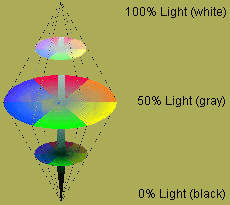 Saturation
- Saturation
-
The saturation of a color describes the purity
of the color. The range of saturation is defined
in value percentages from 100% (full color intensity)
to 0% (no color intensity). A black-and-white
photograph has a color saturation value of 0%.
Look at a Saturation Shift slider in a Hue Map
dialog box to see how changes in saturation affect
an image.
Lightness
-
Lightness refers to the amount of white or black
in a color and is defined in percentages from
100% (totally white) to 0% (totally black). Fifty
percent lightness is the pure hue. Look at a Lightness
Shift slider in a Hue Map dialog box to see how
changes in lightness affect an image.
|
|
The
above gives a only brief outline of the color
models but if you are particularly interested
in this subject then there is much good reading
on the matter to be found in many books and
on the web.
|
|
Back to Top
|

