If
java disabled or no main menu showing above - use links
below.
|
|
JPG
Compression-
This has already been referred
to but it might be useful to show some examples of low
and excessive compression, just so you can see the effects.
The mechanism of compression is not real important to
know right now - suffice it to say that a complex math
process does the hard work! |
Like
so many things - we see here a compromise. You do
not easily get ''something for nothing''. Compression
is, very simply, a method of identifying and logging
all similar attributes and counting them up along
with where they belong. Do this process image-wide
and you reduce size.
A simplified analogy ......... take a large sheet
of paper and fold it a few times ... it can then be
reduced (in dimension at least) by 1/4, 1/8, even
by 1/16. So we will say it is ''smaller''. When you
want to look at the whole thing again, like a map
... you unfold it. BUT ... there will be creases!!
The more you fold, the worse they get.
To reassemble the compressed image, we reverse the
process (occurs when image is viewed) ....... but
........ if the first stage is overdone then a full
return to normalcy is impossible. At low compression
rates the losses are small enough to disregard ...
too high a compression and irreversible changes occur
- most noticeable on text ...... it is these I want
to show you. |
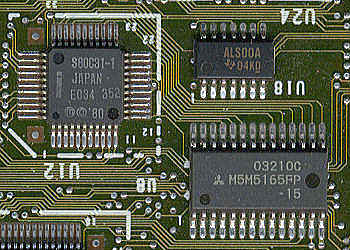
|
A
scan taken from an actual circuit board. Size 350 x
250 pixels. resolution 200 DPI, 24 bit color.
The image by virtue of it's dimensions must be, in memory,
263,000 bytes - or 263k (350 x 250 x 3) .....24 bit
is 3 bytes, per pixel.
It has been compressed 10:1 and on disk it has a file
size of nominally 263k/10, which is 26.5k.
Resolution is pretty good and losses minimal. |
See
an enlargement of a small area.
Now,
same image, but compressed at 28:1 ........ high compression.
File size is now only 9.5k on disk (still 263k in memory!)
Notice the areas in particular around the text on the
chips and some lines.
There is a loss of edge definition and also a ''mottling''
effect ...... not very desirable. It is not reversible.
A compromise on this might have been around 15:1 |
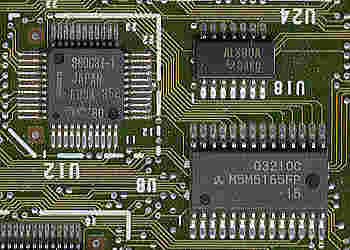
|
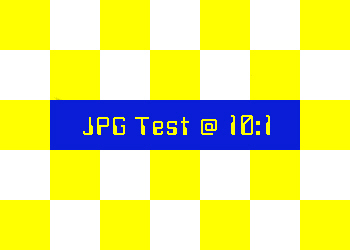
|
This
is a made up image. Size 350 x 250 pixels. resolution
75 DPI, 24 bit color.
The image by virtue of it's dimensions must be, in
memory, 263,000 bytes - or 263k (350 x 250 x 3). remember,
24 bit is 3 bytes, per pixel.
It has been compressed only 10.5:1 and on disk it
has a file size of nominally 263k/10.5, which is 25k.
Resolution is good and losses minimal. |
See
an enlargement of a small area.
Again,
we now over compress, to 47:1!........ very high compression.
File size is now only 5.7k on disk (still 263k in
memory!)
See here how easy it is to spot the ''mottling'' particularly
around text.
On pictures like landscapes etc . this degradation
is less obvious .. with text however, the effect is
actually most damaging and obvious.
15:1 would have been a good limit |

|
This
is only two examples but hopefully allows you to better
identify with the effects of compression. If you clicked
on the link See
an enlargement of a small area you
will have seen in more detail the degradation that
can occur.
|
|
Back to Top
|

